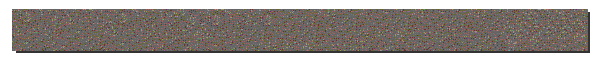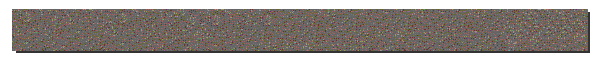I purchased one of those Computerized GOTO scopes. The lure of being
able to quickly find objects was a strong draw. That and the fact I am
a gadget junkie. :-)
Before slewing to an object, the computer must first know where it is
pointing to in the sky. The process of orienting the computer/scope is
called alignment. (For aligning up the stars and telescope) Of
course if the alignment is bad or incorrect, the goto operations will also
be erronious..
When I first started, my alignment was pretty bad. Objects would
almost never appear in the eyepiece after a goto. I finally figured
out a couple things.
- It is best to start off using the goto to try objects you can already
find and recognize. M42 was ideal for this for me.
- You can tell your goto is working, but mis-aligned when for a given
alignment, the scope always goes to the same location for the same object.
This realization was what finally convinced me that my goto system was
good, but my alignment was bad.
I finally managed to get good alignment by doing the following:
 | Make sure that the scope is 'fully powered'. If you are running
on weaker batteries the slew rates and positions are not as exact.
Now I never use batteries if I needaccuracy. |
 | Align on stars that you know. Fairly obvious when you think
about it, but I managed to misread a star chart and was pointing to the
wrong star. |
 | When possible avoid data entry sources of error. For my
telescope I have the option of 'Auto Align' or '2 Star Align'. In this
case the auto align is the same as 2-star, only by entering location, time
and setting an initial orientation it can help pick and slew to the
initial stars. However if I use auto align and mess up the
date/time, location or initial pointing north and level I can get even
more errors. The computer may pick stars I do not know to align.
Then if it points close to a star, it may be the wrong star causing
alignment errors. |
 | Choose alignment stars that are separated on both axes. The
farther apart the stars are, the easier to get a better alignment.
If you make mistakes of 1 deg with stars only 10 deg apart, then you
pointing will be 10% off. That same 1 deg with stars 100 deg apart
makes for a 1% error. |
 | Use stars 'around' the viewing area. I found that pointing to
objects closer to the align stars gave a better accuracy. |
 | Accurately fix the alignment stars in the center of the field of view.
It is best to use a smaller FL eyepiece and/or an eyepiece with a
crosshair in the center. (Etched and/or Illuminated) . I ended up
centering the stars in a 9 mm eyepiece. |
 | Center the align star with a slower speed for the final placement.
|
 | Do the final slewing to the star in the same directions that the
telescope uses for its goto. In the NexStar that means using the Up
and Right directions on the keypad. The reason for this is that
there is some mechanical play or 'backlash'. When you change
directions of a slew, the motor has to first 'unwind' then 'rewind' the
play and tension of the gears. You can see this since when you first
change a direction of motion, it appears that there is no motion,
even though you can hear the motor. |
 | Finally, complete the alignment in minimal time. The Earth is
always rotating. If you take too long between the alignment stars,
then by the time the second star is locked, then the effective location of
the first one can be wrong due to the rotation. I was having this
problem since I was checking star charts and generally taking my time
during alignment. Now I get everything ready and have both stars
chosen and located before starting alignment. |